Setting up a README#
Providing users and developers consistency across repos is a valuable time saver and improves user productivity.
On a larger scope, having the Jupyter name appear prominently in a repo’s
README.md file improves the project’s name awareness.
Recommended elements in Jupyter project repos#
Link in repo description#
Please include a link to the documentation in the repo’s description.
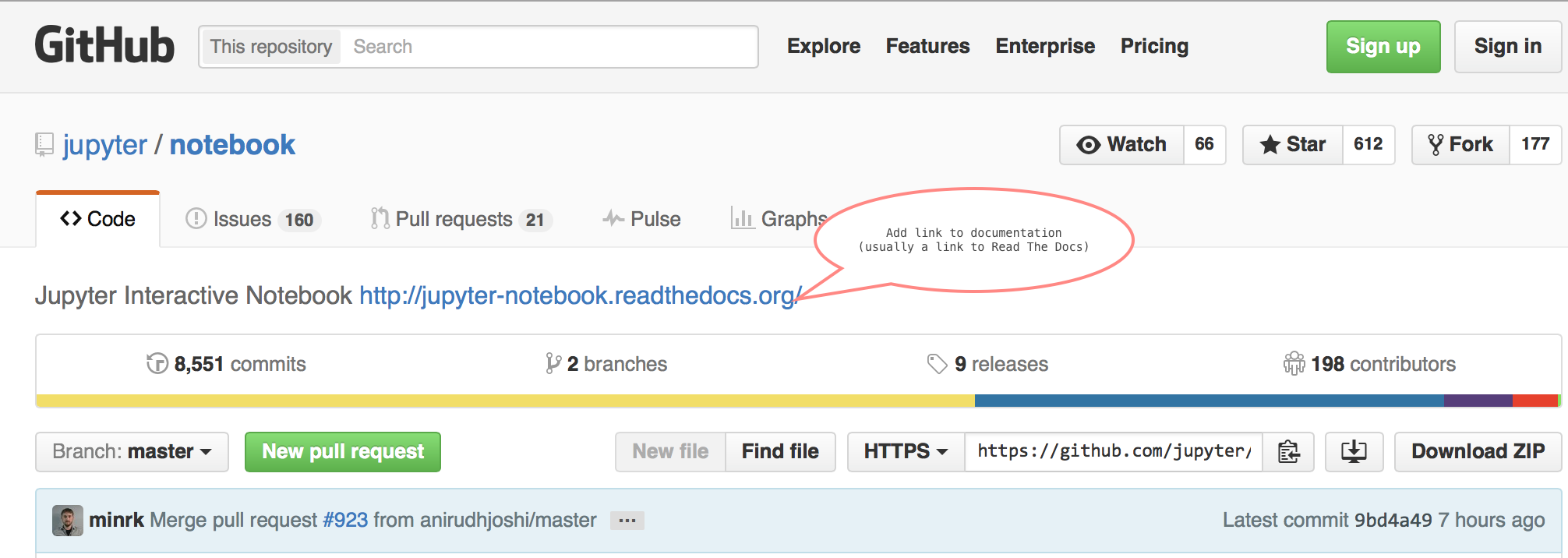
Badges in README#
One common way that individuals find documentation is to look for and click on the doc badge that commonly is found right after the title. Another benefit is an easy visual indication if the docs are not rendering properly.
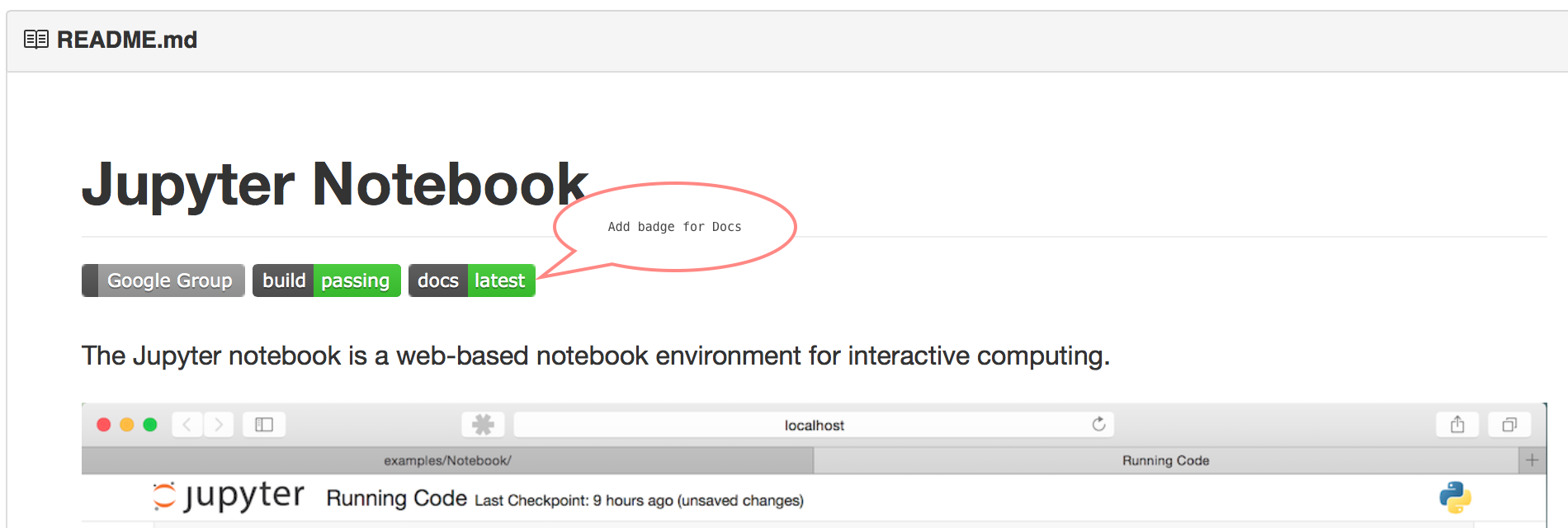
Resources section in README#
A Resources section at the end of the README.md gives useful links and
information to users about the individual project and the larger Project
Jupyter organization. Make sure to include any links to the individual project’s
demo notebooks, if available.
For example, here is the [Resources section from jupyter/notebook]:(https://github.com/jupyter/notebook/blob/master/README.md#resources)
Checklist adding docs to a new or existing GitHub Repo#
[ ] Add a link to documentation in repo description (requires GitHub repo privileges)
[ ] Add badges to README (Edit
README.mdand submit pull request)[ ] Add resources section to README (Edit
README.mdand submit pull request)
Dated: 1-4-2016 Revised: 1-7-2016