How can I help?#
Contributing to open source can be a nerve-wrecking process, but don’t worry everyone on the Jupyter team is dedicated to making sure that your open source experience is as fun as possible. At any time during the process described below, you can reach out to the Jupyter team on Gitter or the mailing list for assistance. If you are nervous about asking questions in public, you can also reach out to one of the Jupyter developers in private. You can use the public Gitter to find someone who has the best knowledge about the code you are working with and interact with the in a personal chat.
As you begin your open source journey, remember that it’s OK if you don’t understand something, it’s OK to make mistakes, and it’s OK to only contribute a small amount of the code necessary to fix the issue you are tackling. Any and all help is welcome and any and all people are encouraged to contribute.
Submitting Pull Requests#
Individuals are welcome, and encouraged, to submit pull requests and contribute to the Jupyter source. If you are a first-time contributor looking to get involved with Jupyter, you can use the following query in a GitHub search to find beginner-friendly issues to tackle across the Jupyter codebase. This query is particularly useful because the Jupyter codebase is scattered across several repositories within the jupyter organization, as opposed to a single repository. You can click the link below to find sprint-friendly issues.
is:issue is:open is:sprint-friendly user:jupyter
Once you’ve found an issue that you are eager to solve, you can use the guide below to get started. If you experience any problems while working on the issue, leave a comment on the issue page in GitHub and someone on the core team will be able to lend you assistance.
Please keep in mind that what follows are guidelines. If you work through the steps and have questions or run into time constraints, please submit what you already have worked on as a pull request and ask questions on it. Your effort, including partial or in-progress work, is appreciated.
Fork the repository associated with the issue you are addressing and clone it to a local directory on your machine.
cdinto the directory and create a new branch usinggit checkout -b insert-branch-name-here.Pick a branch name that gives some insight into what the issue you are fixing is. For example, if you are updating the text that is logged out by the program when a certain error happens you might name your branch
update-error-text.Refer to the repository’s README and documentation for details on configuring your system for development.
Identify the module or class where the code change you will make will reside and leave a comment in the file describing what issue you are trying to address.
Open a pull request to the repository with
[WIP]appended to the front so that the core team is aware that you are actively pursuing the issue. When creating a pull request, make sure that the title clearly and concisely describes what your code does. For example, we might use the title «Updated error message on ExampleException». In the body of the pull request, make sure that you include the phrase «Closes #issue-number-here», where the issue number is the issue number of the issue that you are addressing in this PR.Feel free to open a PR as early as possible. Getting early feedback on your approach will save you time and prevent the need for an extensive refactor later.
Run the test suite locally in order to ensure that everything is properly configured on your system. Refer to the repository’s README for information on how to run the test suite. This will typically require that you run the
nosetestscommand on the commandline. Alternatively, you may submit a pull request. Our Continuous Integration system will test your code and report test results.Find the test file associated with the module that you will be changing. In the test file, add some tests that outline what you expect the behavior of the change should be. If we continue with our example of updating the text that is logged on error, we might write test cases that check to see if the exception raised when you induce the error contains the appropriate string. When writing test cases, make sure that you test for the following things.
What is the simplest test case I can write for this issue?
What will happen if your code is given messy inputs?
What will happen if your code is given no inputs?
What will happen if your code is given too few inputs?
What will happen if your code is given too many inputs?
If you need assistance writing test cases, you can place a comment on the pull request that was opened earlier and one of the core team members will be able to help you.
Go back to the file that you are updating and begin adding the code for your pull request.
Run the test suite again to see if your changes have caused any of the test cases to pass. If any of the test cases have failed, go back to your code and make the updates necessary to have them pass.
Once all of your test cases have passed, commit both the test cases and the updated module and push the updates to the branch on your forked repository.
Once you are ready for your pull request to be reviewed, remove the [WIP] tag from the front of issue, a project reviewer will review your code for quality. You can expect the reviewer to check for the documentation provided in the changes you made, how thorough the test cases you provided are, and how efficient your code is. Your reviewer will provide feedback on your code and you will have the chance to edit your code and apply fixes.
Once your PR is ready to become a part of the code base, it will be merged by a member of the core team.
Contribution Workflow#
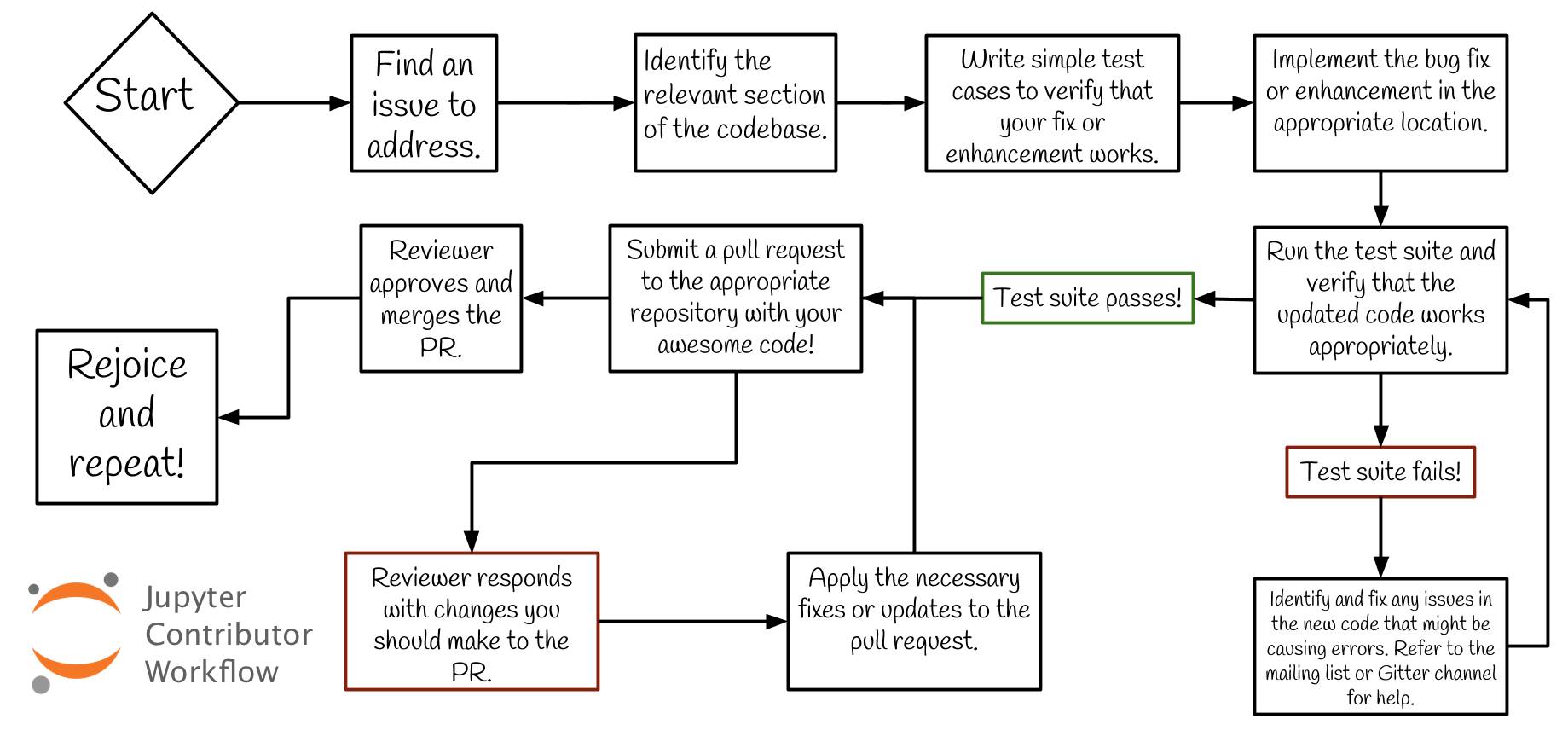
Full Contribution Workflow description.[1]
Core Developer Workflow#
To help you understand our review process by core developers after you submit a
pull request, here’s a guide that outlines the general process (specifics may
vary a bit across our repositories). Here is an example for Jupyter notebook
4.x:
In general, Pull Requests are against master unless they only affect a
backport branch. If a PR affects master and should be backported, the general
flow is:
mark the PR with milestone for the next backport release (4.3)
merge into master
backport to 4.x
push updated 4.x branch
Backports can be done in a variety of ways, but we have a script for automating the common process to:
download the patch
e.g. <https://patch-diff.githubusercontent.com/raw/jupyter/notebook/pull/1645.patch>checkout the 4.x branch
apply the patch
make a commit
which works for simple cases, at least.
In this case, it would be:
python /path/to/ipython-repo/tools/backport_pr.py jupyter/notebook 4.x 1645
Submitting a Bug#
While using the Notebook, you might experience a bug that manifests itself in unexpected behavior. If so, we encourage you to open issues on GitHub. To make the navigating issues easier for both developers and users, we ask that you take the following steps before submitting an issue.
Search through StackOverflow and existing GitHub issues to ensure that the issue has not already been reported by another user. If so, provide your input on the existing issue if you think it would be valuable.
Prepare a small, self-contained snippet of code that will allow others to reproduce the issue that you are experiencing.
Prepare information about the environment that you are executing the code in, in order to aid in the debugging of the issue. You will need to provide information about the Python version, Jupyter version, operating system, and browser that you are using when submitting bugs. You can also use
pip listorconda listandgrepin order to identify the versions of the libraries that are relevant to the issue that you are submitting.Prepare a simple test that outlines the expected behavior of the code or a description of the what the expected behavior should be.
Prepare an explanation of why the current behavior is not desired and what it should be.
Reporting a Vulnerability#
If you believe you’ve found a security vulnerability in a Jupyter project,
please report it to security@ipython.org.
If you prefer to encrypt your security reports, you can use this PGP public key.